Masjid Jamek : Map (Draft)
- Kali
- 10 июл. 2019 г.
- 2 мин. чтения
When I first began to study and explore the Masjid Jamek mosque, I was very interested in the architecture of the mosque and its history. As it turned out, the mosque was built on the basis of the style of Moorish Architecture. And further, the deeper I explored this mosque, the more I admired its scale and history. The idea of making a map of a mosque came in layers by chance when I saw first time transparent paper. I realized that I can make a very interesting effect of several layers. And the first layer, I decided to make a top view. So, I used Google Map to see how the mosque looks on top. The first sketch was very spontaneous. When the idea came to me, I just frantically tried to remember where there were which zones and tried to reflect them in the figure. And so the first sketch of my card appeared.
Of course, after the sketch I had to draw a sketch of what it would look like in reality on the map. After, in a minimalist style I tried to depict a top view: that is, these are only the main sections, domes, walking areas and the main part of the mosque - the connection of two rivers Klang and Gombak.
The next layer was intended for the beautiful views of the mosque. The mosque has a very beautiful architecture, so I wanted to show more how it looks in real life. I tried to portray the same parts of the mosque in panoramic mode. So at this way you can turn map around, because there is not one particular side from which to see everything.
To tell more from the mosque and tell some stories, I decided to make a layer with words. I described almost every part of the mosque - these are either stories related to the mosque or a description of the halls. This was my first experience with text in various programs. And thanks to this, I learned a lot working with AI, Photoshop and Adobe InDesign.
Since Ms Vin Sze conducted Tutorial lessons almost every week, I had the opportunity to hear many very useful tips from her. And one of them was to divide the text into layers. And how it looked about:
















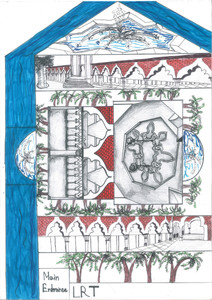





















Комментарии